I wanted to justify the text of a TextView but I could not find any way to do that on the TextView so I have created a WebView.
The code to set the text on my WebView is the following:
WebView webview = (WebView) view.findViewById(R.id.webview);
webview.loadData(getString(R.string.webview), "text/html; charset=utf-8", "utf-8");
webview.setBackgroundColor(Color.TRANSPARENT);
And it works well, the text is being show justified (because I have created a body tag with style="text-align:justify;).
The problem is that, as I have loaded the text into the WebView, it spends some seconds to charge the text. Therefore, the rest of the layout is being shown before the text have appeared, making a strange visual effect.
I have tried to wait until the WebView is fully loaded (How to listen for a WebView finishing loading a URL?) but the text is never shown. Here is the code that I have by the moment:
webview.setWebViewClient(new WebViewClient() {
public void onPageFinished(WebView view, String url) {
webview.loadData(getString(R.string.webview), "text/html; charset=utf-8", "utf-8");
webview.setBackgroundColor(Color.TRANSPARENT);
}
});
So, how can I show a justify text at the same time as the rest of the layout?
Thanks in advance!