I've been fighting this for a while now. It's gotten really irritating. I've tried turning off
- File->Settings->Editor->General->show quick documentation on mouse move
- File->Settings->Editor->CodeCompletion->autopopup code completion
- File->Settings->Editor->ParameterInfo->autopopup in (ms)
- Dragging the documentation window to the side.
And none of these have worked. I'm using Android Studio 2.2.3 on Ubuntu Linux. What am I missing?
Thanks!