I need to center one div(3.element) on two the other div tag.
#header {
width: 100%;
height: 150px;
background-color: rgb(181, 230, 29);
}
#footer {
width: 100%;
height: 150px;
background-color: rgb(153, 217, 234);
}
#mid {
width: 150px;
height: 250px;
background-color: rgb(200, 191, 231);
margin-left: auto;
margin-right: auto;
}<div id="header"></div>
<div id="mid"></div>
<div id="footer"></div>And this is what I want...