I'm developing a WPF application that has TextBox components.
I'm having a problem with the caret of the text boxes. It seems that, depending on the location of the TextBox itself, the caret disappears on certain specific locations
Caret showing:
Caret disappears:
Caret returns:
The TextBox style is very simple:
<Style TargetType="{x:Type TextBox}" x:Key="FormTextBox">
<Setter Property="Width" Value="464"/>
<Setter Property="Height" Value="74"/>
<Setter Property="HorizontalAlignment" Value="Left"/>
<Setter Property="FontFamily" Value="Microsoft Sans Serif"/>
<Setter Property="FontSize" Value="43.2"/>
<Setter Property="MaxLength" Value="50"/>
</Style>
I tried even setting the font to Courier New which is monospace font, same thing.