Generating shadows for a circle, react native, android
Based on the answers here, and on text that I found in github (react-native-shadow), I made few tests and thought that some people may find the following helpful.
Here is how the screen looks like:

Code:
import React, { Component } from 'react';
import { View, TouchableHighlight, Text } from 'react-native';
import { BoxShadow } from 'react-native-shadow'
export default class ShadowsTest extends Component {
render() {
const shadowOpt = {
width: 100,
height: 100,
color: "#000",
border: 2,
radius: 50,
opacity: 0.8,
x: 3,
y: 3,
//style: { marginVertical: 5 }
}
return (
<View style={{ flex: 1 }}>
<Header
text={"Shadows Test"} />
<View style={{ flexDirection: 'row', justifyContent: 'center' }}>
<View style={{ margin: 10, alignItems: 'center',
justifyContent: 'center' }}>
<TouchableHighlight style={{
position: 'relative',
width: 100,
height: 100,
backgroundColor: "#fff",
borderRadius: 50,
borderWidth: 0.8,
borderColor: '#000',
// marginVertical:5,
alignItems: 'center',
justifyContent: 'center',
overflow: "hidden" }}>
<Text style={{ textAlign: 'center' }}>
0: plain border
</Text>
</TouchableHighlight>
</View>
<View style={{ margin: 10, alignItems: 'center',
justifyContent: 'center' }}>
<BoxShadow setting={ shadowOpt }>
<TouchableHighlight style={{
position: 'relative',
width: 100,
height: 100,
backgroundColor: "#fff",
borderRadius: 50,
borderWidth: 1,
borderColor: '#aaa',
// marginVertical:5,
alignItems: 'center',
justifyContent: 'center',
overflow: "hidden" }}>
<Text style={{ textAlign: 'center' }}>
1: RN shadow package
</Text>
</TouchableHighlight>
</BoxShadow>
</View>
</View>
<View style={{ flexDirection: 'row', justifyContent: 'center' }}>
<View style={{ margin: 10, alignItems: 'center',
justifyContent: 'center' }}>
<TouchableHighlight style={{
position: 'relative',
width: 100,
height: 100,
backgroundColor: "#fff",
borderRadius: 50,
borderWidth: 1,
borderColor: '#aaa',
// marginVertical:5,
alignItems: 'center',
justifyContent: 'center',
overflow: "hidden",
shadowOffset: { width: 15, height: 15 },
shadowColor: "black",
shadowOpacity: 0.9,
shadowRadius: 10,
}}>
<Text style={{ textAlign: 'center' }}>
2: vanilla RN: shadow (may work on iOS)
</Text>
</TouchableHighlight>
</View>
<View style={{ margin: 10, alignItems: 'center',
justifyContent: 'center' }}>
<TouchableHighlight style={{
position: 'relative',
width: 100,
height: 100,
backgroundColor: "#fff",
borderRadius: 50,
borderWidth: 1,
borderColor: '#aaa',
// marginVertical:5,
alignItems: 'center',
justifyContent: 'center',
overflow: "hidden",
elevation: 15,
}}>
<Text style={{ textAlign: 'center' }}>
3: vanilla RN: elevation only (15)
</Text>
</TouchableHighlight>
</View>
</View>
<View style={{ flexDirection: 'row', justifyContent: 'center', marginBottom: 30 }}>
<View style={{ margin: 10, alignItems: 'center',
justifyContent: 'center' }}>
<TouchableHighlight style={{
position: 'relative',
width: 100,
height: 100,
backgroundColor: "#fff",
borderRadius: 50,
borderWidth: 1,
borderColor: '#aaa',
// marginVertical:5,
alignItems: 'center',
justifyContent: 'center',
overflow: "hidden",
elevation: 5,
}}>
<Text style={{ textAlign: 'center' }}>
4: vanilla RN: elevation only (5)
</Text>
</TouchableHighlight>
</View>
<View style={{ margin: 10, alignItems: 'center',
justifyContent: 'center' }}>
<TouchableHighlight style={{
position: 'relative',
width: 100,
height: 100,
backgroundColor: "#fff",
borderRadius: 50,
borderWidth: 1,
borderColor: '#aaa',
// marginVertical:5,
alignItems: 'center',
justifyContent: 'center',
overflow: "hidden",
elevation: 50,
}}>
<Text style={{ textAlign: 'center' }}>
5: vanilla RN: elevation only (50)
</Text>
</TouchableHighlight>
</View>
</View>
</View>
)
}
}