I just have some (134) .java source files with me and I'm pretty sure that contains all the necessary code! I want some quick tutorial to compile this program into a .jar file. (I'm on a windows platform btw)
I have tried javac and jar commands. I got my .jar file but it's not opening!!!
Thanks in advance!