I've got a dataframe for which I am trying to verify an event based on others values in the dataframe. To be more concrete it's about UFO sightings. I've already grouped the df by date of sighting and dropped all rows with only one unique entry. The next step would be to check when dates are equal whether the city also is.
In this case I would like to drop all lines, as city is different.
I'd like to keep, as the event has got the same time and and the city is the same.
I am looking for way to do this for my entire dataframe. Sorry if that's a stupid question I'm very new to programming.