I have the following code which prints text file from C# to printer its based on the this article it prints plain text perfect but when I try to print .docx and .pdf file it prints but convert the content to some-kind of encoded characters. How can I fix this to print pdf and doc file?
private void btnPrint_Click(object sender, EventArgs e)
{
// Select the desired printer. ps.Duplex = Duplex.Simplex; // This works
pdocFile.PrinterSettings.PrinterName = cboPrinter.Text;
pdocFile.PrinterSettings.Duplex = Duplex.Horizontal;
// Print the checked files.
foreach (string filename in clbFiles.CheckedItems)
{
Console.WriteLine("Printing: " + filename);
// Get the file's name without the path.
FileInfo file_into = new FileInfo(filename);
string short_name = file_into.Name;
// Set the PrintDocument's name for use by the printer queue.
pdocFile.DocumentName = short_name;
// Read the file's contents.
try
{
FileContents = File.ReadAllText(filename).Trim();
}
catch (Exception ex)
{
MessageBox.Show("Error reading file " + filename +
".\n" + ex.Message);
return;
}
// Print.
pdocFile.Print();
}
MessageBox.Show("Spooled " + clbFiles.CheckedItems.Count +
" files for printing.");
}
//
private string FileContents;
// Print a page of the text file.
private void pdocTextFile_PrintPage(object sender, PrintPageEventArgs e)
{
// Make a font for printing.
using (Font font = new Font("Courier New", 10))
{
// Make a StringFormat to align text normally.
using (StringFormat string_format = new StringFormat())
{
// See how much of the remaining text will fit.
SizeF layout_area = new SizeF(e.MarginBounds.Width, e.MarginBounds.Height);
int chars_fitted, lines_filled;
e.Graphics.MeasureString(FileContents, font,
layout_area, string_format,
out chars_fitted, out lines_filled);
// Print as much as will fit.
e.Graphics.DrawString(
FileContents.Substring(0, chars_fitted),
font, Brushes.Black, e.MarginBounds,
string_format);
// Remove the printed text from the string.
FileContents = FileContents.Substring(chars_fitted).Trim();
}
}
// See if we are done.
e.HasMorePages = FileContents.Length > 0;
}
see Image link below