Basically I just want to have a view pager in a dialog. That's it, but for some reason, the DIALOG IS EMPTY?
Here is my dialog code:
final Dialog dialog = new Dialog(this);
dialog.requestWindowFeature(Window.FEATURE_NO_TITLE);
dialog.setContentView(R.layout.voicedialog);
dialog.setCanceledOnTouchOutside(false);
MyPageAdapter adapter = new MyPageAdapter();
ViewPager pager = (ViewPager) dialog.findViewById(R.id.viewpager);
pager.setOffscreenPageLimit(3);
pager.setAdapter(adapter);
dialog.show();
And here is the dialog layout, voicedialog, just an empty view pager:
<android.support.v4.view.ViewPager
android:id="@+id/viewpager"
xmlns:android="http://schemas.android.com/apk/res/android"
android:layout_width="match_parent"
android:layout_height="match_parent"
/>
Here's the adapter:
public class MyPageAdapter extends PagerAdapter {
public Object instantiateItem(ViewGroup collection, int position) {
int resId = 0;
switch (position) {
case 0:
resId = R.id.voice1;
break;
case 1:
resId = R.id.voice2;
break;
case 2:
resId = R.id.voice3;
break;
}
return collection.findViewById(resId);
}
@Override
public int getCount() {
return 3;
}
@Override
public boolean isViewFromObject(View arg0, Object arg1) {
return arg0 == arg1;
}
@Override
public void destroyItem(ViewGroup container, int position, Object object) {
container.removeView((View)object);
}
}
SO SIMPLE, RIGHT? However, when I run this code, I get an EMPTY dialog:
Instead, it should show my three layouts (voice1, voice2, voice3) that I can swipe through! Those layouts just have a textview, but it is not showing.
Please let me know how I can accomplish this. It's frustrating-I've spent almost 6 hours trying to solve this :)