I want to make my alert dialog box something like this.This is a popup window where you have to choose and select the category.Its coming when I click any listview item..
But I ended up make it something like this.as i am a newbie so don't know much about designing.kindly help me in this.
my xml layout:
<ScrollView xmlns:android="http://schemas.android.com/apk/res/android"
xmlns:tools="http://schemas.android.com/tools"
android:id="@+id/LinearLayout1"
android:layout_width="match_parent"
android:layout_height="match_parent"
android:paddingBottom="@dimen/activity_vertical_margin"
android:paddingLeft="@dimen/activity_horizontal_margin"
android:paddingRight="@dimen/activity_horizontal_margin"
android:paddingTop="@dimen/activity_vertical_margin"
android:background="#FFFFFF"
android:gravity="start"
android:orientation="vertical">
<LinearLayout
android:layout_width="match_parent"
android:layout_height="match_parent"
android:layout_weight="1"
android:orientation="vertical" >
<LinearLayout
android:layout_width="match_parent"
android:layout_height="match_parent"
android:layout_weight="1"
android:orientation="vertical" >
<ImageView
android:id="@+id/desimage"
android:layout_weight="1"
android:layout_width="match_parent"
android:layout_height="match_parent"
android:layout_gravity="center"
android:layout_marginLeft="5dp"
android:layout_marginRight="2dp"
android:layout_marginTop="10dp"
android:src="@drawable/logo" />
</LinearLayout>
<LinearLayout
android:layout_width="match_parent"
android:layout_height="match_parent"
android:layout_marginBottom="5dp"
android:layout_weight="1" >
<TextView
android:text="Chicken Pizza Small"
android:layout_width="wrap_content"
android:layout_height="wrap_content"
android:textSize="21sp"
android:textStyle="bold"
android:id="@+id/h1"
android:layout_weight="1" />
</LinearLayout>
<LinearLayout
android:layout_width="match_parent"
android:layout_height="match_parent"
android:layout_marginBottom="5dp"
android:layout_weight="1" >
<TextView
android:text="Chicken Pizza Small Combo"
android:layout_width="wrap_content"
android:textSize="16sp"
android:layout_height="wrap_content"
android:textColor="#8c8181"
android:id="@+id/h2"
android:layout_weight="1" />
</LinearLayout>
<LinearLayout
android:layout_width="match_parent"
android:layout_height="match_parent"
android:layout_marginBottom="5dp"
android:layout_weight="1" >
<Button
android:text="Quantity"
android:layout_width="match_parent"
android:layout_height="wrap_content"
android:background="@drawable/mybutton"
android:textColor="#ffffff"
android:id="@+id/quant"
android:layout_weight="1" />
<Button
android:text="-"
android:layout_width="match_parent"
android:layout_height="wrap_content"
android:id="@+id/incr"
android:textSize="10sp"
android:textColor="@color/colorButton"
android:layout_weight="1" />
<EditText
android:layout_width="match_parent"
android:layout_height="wrap_content"
android:inputType="number"
android:layout_weight="1"
android:id="@+id/n1"
/>
<Button
android:text="+"
android:layout_width="match_parent"
android:layout_height="wrap_content"
android:textSize="10sp"
android:textColor="@color/colorButton"
android:layout_weight="1" />
android:id="@+id/decr"
android:layout_weight="1" />
</LinearLayout>
<LinearLayout
android:layout_width="match_parent"
android:layout_height="match_parent"
android:layout_marginBottom="5dp"
android:layout_weight="1" >
<CheckBox
android:text="SL"
android:layout_width="wrap_content"
android:layout_height="wrap_content"
android:id="@+id/sl"
android:textColor="#8c8181"
android:layout_weight="1" />
<CheckBox
android:text="S"
android:layout_width="wrap_content"
android:layout_height="wrap_content"
android:id="@+id/s"
android:textColor="#8c8181"
android:layout_weight="1" />
<CheckBox
android:text="M"
android:layout_width="wrap_content"
android:layout_height="wrap_content"
android:id="@+id/m"
android:textColor="#8c8181"
android:layout_weight="1" />
<CheckBox
android:text="l"
android:layout_width="wrap_content"
android:layout_height="wrap_content"
android:id="@+id/L"
android:textColor="#8c8181"
android:layout_weight="1" />
<CheckBox
android:text="F"
android:layout_width="wrap_content"
android:layout_height="wrap_content"
android:id="@+id/f"
android:textColor="#8c8181"
android:layout_weight="1" />
</LinearLayout>
<LinearLayout
android:layout_width="match_parent"
android:layout_height="match_parent"
android:layout_marginBottom="5dp"
android:layout_weight="1" >
<View
android:layout_width="fill_parent"
android:layout_height="2dp"
android:background="#c0c0c0"/>
</LinearLayout>
<LinearLayout
android:layout_width="match_parent"
android:layout_height="match_parent"
android:layout_marginBottom="5dp"
android:layout_weight="1" >
<Spinner
android:layout_width="match_parent"
android:layout_height="wrap_content"
android:id="@+id/spinner1"
android:background="@drawable/spinner_bg"
android:layout_weight="1" />
<Spinner
android:layout_width="match_parent"
android:layout_height="wrap_content"
android:id="@+id/spinner2"
android:background="@drawable/spinner_bg"
android:layout_weight="1" />
</LinearLayout>
<LinearLayout
android:layout_width="match_parent"
android:layout_height="match_parent"
android:layout_marginBottom="5dp"
android:layout_weight="1" >
<TextView
android:text="TextView"
android:layout_width="wrap_content"
android:layout_height="wrap_content"
android:id="@+id/textView2"
android:layout_weight="1" />
</LinearLayout>
<LinearLayout
android:layout_width="match_parent"
android:layout_height="match_parent"
android:layout_marginBottom="5dp"
android:layout_weight="1" >
<android.support.design.widget.TextInputLayout
android:layout_width="match_parent"
android:layout_height="match_parent"
android:layout_weight="1">
<EditText
android:layout_width="match_parent"
android:layout_height="wrap_content"
android:hint="hint" />
</android.support.design.widget.TextInputLayout>
</LinearLayout>
<LinearLayout
android:layout_width="match_parent"
android:layout_height="match_parent"
android:layout_marginBottom="5dp"
android:layout_weight="1" >
<Button
android:text="Cancel"
android:layout_width="wrap_content"
android:layout_height="wrap_content"
android:id="@+id/canc"
android:textColor="#ffffff"
android:background="@drawable/mybutton2"
android:layout_weight=".5" />
<Button
android:text="Ok"
android:layout_width="wrap_content"
android:layout_height="wrap_content"
android:id="@+id/ok"
android:textColor="#ffffff"
android:background="@drawable/mybutton"
android:layout_weight=".5" />
</LinearLayout>
</LinearLayout>
</ScrollView>
here is my SubMenu Activity where if u click an item it will show popup
public class SubMenu extends AppCompatActivity {
JSONObject jsonobject;
JSONArray jsonarray;
ListView listview;
ListViewAdapter adapter;
ProgressDialog mProgressDialog;
ArrayList<HashMap<String, String>> arraylist;
static String RANK = "id";
static String COUNTRY = "name";
static String FLAG = "image";
@Override
public void onCreate(Bundle savedInstanceState) {
super.onCreate(savedInstanceState);
setContentView(R.layout.activity_sub_menu);
Toolbar toolbar = (Toolbar) findViewById(R.id.toolbar);
setSupportActionBar(toolbar);
String SelectedId = getIntent().getStringExtra("id");
getSupportActionBar().setDisplayHomeAsUpEnabled(true);
// Get the view from listview_main.xml
// Execute DownloadJSON AsyncTask
new DownloadJSON().execute();
}
// DownloadJSON AsyncTask
private class DownloadJSON extends AsyncTask<Void, Void, Void> implements AdapterView.OnItemClickListener {
// @Override
// protected void onPreExecute() {
// super.onPreExecute();
// Create a progressdialog
// mProgressDialog = new ProgressDialog(SubMenu.this);
// Set progressdialog title
// mProgressDialog.setTitle("Categories of Main categories.....");
// Set progressdialog message
// mProgressDialog.setMessage("Loading...");
// mProgressDialog.setIndeterminate(false);
// Show progressdialog
// mProgressDialog.show();
// }
@Override
protected Void doInBackground(Void... params) {
// Create an array
arraylist = new ArrayList<HashMap<String, String>>();
// Retrieve JSON Objects from the given URL address
jsonarray = JsonFunctions
.getJSONfromURL("http://cloud.granddubai.com/broccoli/menu_typeitem.php?id=" + getIntent().getStringExtra("id"));
try {
// Locate the array name in JSON
// jsonarray = jsonobject.getJSONArray("main_menu_items");
for (int i = 0; i < jsonarray.length(); i++) {
HashMap<String, String> map = new HashMap<String, String>();
jsonobject = jsonarray.getJSONObject(i);
// Retrive JSON Objects
// map.put("id", jsonobject.getString("id"));
map.put("name", jsonobject.getString("name"));
map.put("image", jsonobject.getString("image"));
// Set the JSON Objects into the array
arraylist.add(map);
}
} catch (JSONException e) {
Log.e("Error", e.getMessage());
e.printStackTrace();
}
return null;
}
@Override
protected void onPostExecute(Void args) {
// Locate the listview in listview_main.xml
listview = (ListView) findViewById(R.id.list1);
// Pass the results into ListViewAdapter.java
adapter = new ListViewAdapter(SubMenu.this, arraylist);
// Set the adapter to the ListView
listview.setAdapter(adapter);
listview.setOnItemClickListener(this);
// Close the progressdialog
// mProgressDialog.dismiss();
}
@Override
public void onItemClick(AdapterView<?> parent, View view, int position, long id) {
LayoutInflater layoutInflater
= (LayoutInflater)getBaseContext()
.getSystemService(LAYOUT_INFLATER_SERVICE);
View popupView = layoutInflater.inflate(R.layout.popup, null);
final PopupWindow popupWindow = new PopupWindow(
popupView,
ViewGroup.LayoutParams.WRAP_CONTENT,
ViewGroup.LayoutParams.WRAP_CONTENT);
Button btnDismiss = (Button)popupView.findViewById(R.id.canc);
btnDismiss.setOnClickListener(new Button.OnClickListener(){
@Override
public void onClick(View v) {
popupWindow.dismiss();
}});
popupWindow.showAsDropDown(view, 3000, -90);
}
}
@Override
public boolean onOptionsItemSelected(MenuItem item) {
switch (item.getItemId()) {
case android.R.id.home:
onBackPressed();
return true;
default:
return super.onOptionsItemSelected(item);
}
}
}