I want to set AlertDialogue theme or change background color.
Though I know it has a default theme but in different version I am getting different theme so I want to fix it for all version.
Or simply change background color as white
@NonNull
public Dialog onCreateDialog(Bundle savedInstanceState) {
final SimpleAdapter adapter = new SimpleAdapter(getContext(), imagesWithNames, R.layout.lib_dialog_image,
new String[]{"name", "imageID","Spacing"}, new int[]{R.id.text1, R.id.image1,R.id.spacing});
return new AlertDialog.Builder(getContext()).setAdapter(adapter,
new DialogInterface.OnClickListener() {
@Override
public void onClick(DialogInterface dialogInterface, int i) {
((PlaceCallActivity) getContext()).OnSelected(WithNamesFragment.this.getClass(), (int) ((HashMap<String, Object>) adapter.getItem(i)).get("imageID"));
}
}).setCancelable(true).setTitle("PICK YOUR AVATAR").setNegativeButton("Cancel",new DialogInterface.OnClickListener() {
public void onClick(DialogInterface dialog, int which) {
dialog.dismiss();
}
}).create();
}
Don't post your code please tell where I should make a change here.
AlertDialog.Builder builder = new AlertDialog.Builder(new ContextThemeWrapper(this, R.style.AlertDialogCustom));
Note : The Above line would do it but I want to know where I should give style for my AlertDialogue