My tableview rows are not stretching to fit the imageviews and the imageviews are overlapping.

I set the tableview in automatic dimension and constrain the bottom of the imageview to the cell
There must be something missing, but I could not figure out what.
tableviewcell
- (instancetype)initWithStyle:(UITableViewCellStyle)style reuseIdentifier:(NSString *)reuseIdentifier
{
self.photoImageView = [[UIImageView alloc]init];
if (!(self = [super initWithStyle:style reuseIdentifier:reuseIdentifier]))
return nil;
[self.contentView addSubview:self.photoImageView];
[self setConstraints];
return self;
}
-(void) layoutSubviews {
[super layoutSubviews];
self.nameLabel.preferredMaxLayoutWidth = self.nameLabel.frame.size.width;
[self setConstraints];
}
- (void) setConstraints {
UILayoutGuide *margins = self.contentView.layoutMarginsGuide;
self.photoImageView.translatesAutoresizingMaskIntoConstraints = false;
[self.photoImageView.topAnchor constraintEqualToAnchor:self.contentView.topAnchor constant:7].active = YES;
[self.photoImageView.bottomAnchor constraintGreaterThanOrEqualToAnchor:self.contentView.bottomAnchor constant:12].active = YES;
[self.photoImageView.leadingAnchor constraintEqualToAnchor:self.contentView.leadingAnchor constant:8].active = YES;
[self.photoImageView.heightAnchor constraintEqualToConstant:65].active = YES;
[self.photoImageView.widthAnchor constraintEqualToConstant:65].active = YES;
self.photoImageView.contentMode = UIViewContentModeScaleAspectFit;
self.photoImageView.layer.cornerRadius = self.photoImageView.frame.size.height / 3;
self.photoImageView.layer.masksToBounds = YES;
}
tableviewcontroller
- (void)viewDidLoad {
[super viewDidLoad];
//tableview
NSString *cellIdentifier = @"cell";
[self.businessesTableView registerClass:[YPBusinessTableViewCell class] forCellReuseIdentifier:cellIdentifier];
self.businessesTableView.delegate = self;
self.businessesTableView.dataSource = self;
self.refreshControl = [[UIRefreshControl alloc]init];
[self.businessesTableView addSubview:self.refreshControl];
[self.refreshControl addTarget:self action:@selector(refreshTable) forControlEvents:UIControlEventValueChanged];
UIEdgeInsets insets = self.businessesTableView.contentInset;
insets.bottom += YPInfiniteScrollActivityView.defaultHeight;
self.businessesTableView.contentInset = insets;
self.businessesTableView.estimatedRowHeight = 120;
self.businessesTableView.rowHeight = UITableViewAutomaticDimension;
UIBarButtonItem *negativeSpacer = [[UIBarButtonItem alloc] initWithBarButtonSystemItem:UIBarButtonSystemItemFixedSpace target:nil action:nil];
UIBarButtonItem *filter = [[UIBarButtonItem alloc] initWithTitle:@"Filter" style:UIBarButtonItemStylePlain target:self action:@selector(presentFilterView)];
negativeSpacer.width = -14;
[self.navigationItem setLeftBarButtonItems:@[negativeSpacer, filter] animated:NO];
[self setConstraints];
[self doSearch:@"test"];
[self setupInfiniteScrollView];
[self addSearchBar];
[self hideErrorView:self.errorView];
}
EDIT:
I figured out my problem was changing this line
[self.contentView.bottomAnchor constraintGreaterThanOrEqualToAnchor:self.photoImageView.bottomAnchor constant:0].active = YES;
I needed to constrain the bottom anchor of the contentView to the imageView and not the other way around.
Only issue now is my tableview loads initially with very small cells
then when i refresh the images become bigger