I am trying to read a pdf file from my assets folder but I do not know how to get the path of pdf file.
I right click on pdf file and select "copy Path" and paste it
Here is the another screen shot of my code:

Here is my code:
File file = new File("/Users/zulqarnainmustafa/Desktop/ReadPdfFile/app/src/main/assets/Introduction.pdf");
if (file.exists()){
Uri path = Uri.fromFile(file);
Intent intent = new Intent(Intent.ACTION_VIEW);
intent.setDataAndType(path, "application/pdf");
intent.setFlags(Intent.FLAG_ACTIVITY_CLEAR_TOP);
try {
this.startActivity(intent);
}
catch (ActivityNotFoundException e) {
Toast.makeText(this, "No application available to view PDF", Toast.LENGTH_LONG).show();
}
}else{
Toast.makeText(this, "File path not found", Toast.LENGTH_LONG).show();
}
I always get file not found, Help me to create File object or let me know how I can get the exact path for a file I also tried with file:///android_asset/Introduction.pdf but no success. I also tried with Image.png but never gets file.exists() success. I am using Mac version of Android studio. Thanks