I am using Razor grid system to show a listing. I want to make a column as a link action. But my problem is it's showing the link in the font end as raw HTML file.
My code is
columns.Add(c => c.Title).Titled("Title").Filterable(true).RenderValueAs(c => Html.ActionLink(c.Title, "Details", new { id = c.Id }));
I have also used Format() in placement of RenderValueAs() However the result is same.
I have studied through from this links.Link1, Link1, Link1, Link1 But no probable solution is found.
And I don't want to solve this without any help of javascript or any scripting language. I am looking for only razor related solution. Thank you.