I have an sql database running locally. In visual studio, server explorer, I am connected to this database so I am sure of the validity of the connection string which is :
Data Source=MyMachineName;Initial catalog=MyDBName;Integrated Security=True
However when I am trying to access to the db from my application i am getting the following exception in my browser :
System.Data.SqlClient.SqlException : Authorization CREATE DATABASE denied in database 'master'
For information, I am running my application through my iis server.
Thanks in advance for your help