I have a ListView with Checkbox inside a Fragment that extends FragmentList. The strange behavior is multiple items get checked when one item is clicked.
Strangely, when the list is scrolled, some item gets automatically selected or deselected and I have no ScrollListener set.
Here's the code :
@Override
public void onStart() {
super.onStart();
getListView().setOnItemClickListener(new AdapterView.OnItemClickListener() {
@Override
public void onItemClick(AdapterView<?> adapterView, View view, int i, long l) {
CheckBox mCheckBox = (CheckBox) view.findViewById(R.id.chk);
if (mCheckBox.isChecked()) {
mCheckBox.setChecked(false);
getListView().setItemChecked(i, false);
} else {
mCheckBox.setChecked(true);
getListView().setItemChecked(i, true);
}
mCallback.onArticleSelected(i, isChoice);
}
});
}
Required:
(source: windrealm.org)