I would like to deploy a Heroku app which will be done ideally using git push -u heroku master. However this will only work if there are any pending commits to be pushed to master.
How can I redeploy the app while there is nothing to push ? I tried git push -u heroku master -f and still get the same below
Branch master set up to track remote branch master from heroku.
Everything up-to-date
PS: I also want to retain the existing app, which means I cannot make use of this answer https://stackoverflow.com/a/22043184/968442