Nothing to worry about.
Alamofire request method not changed so much(For Swift 3.0) if in case you know how to do that in Swift 2.0/2.2. If you understand the old method then you can easily understand this one also. Now lets take a closer look on the following boilerplate -
Alamofire.request(apiToHit, method: .post, parameters: parametersObject, encoding: JSONEncoding.default, headers: headerForApi).responseJSON { response in switch response.result{
case .success(_):
if let receivedData: Any = response.result.value{
if let statusCode: Int = response.response?.statusCode {
//Got the status code and data. Do your data pursing task from here.
}
}else{
//Response data is not valid, So do some other calculations here
}
case .failure(_):
//Api request process failed. Check for errors here.
}
Now here in my case -
apiToHit //Your api url string
.post //Method of the request. You can change this method as per you need like .post, .get, .put, .delete etc.
parametersObject // Parameters needed for this particular api. Same in case you are sending the "body" on postman etc. Remember this parameters should be in form of [String: Any]. If you don't need this then you can just pass nil.
JSONEncoding.default //This the encoding process. In my case I am setting this as .default which is expected here. You can change this to .prettyPrinted also if you need.
headerForApi //This is the header which you want to send while you are requesting the api. In my case it is in [String: String] format. If you don't need this then you can just pass nil.
.responseJSON //Expecting the response as in JSON format. You can also change this as you need.
Now, in my request I am using Switch inside the request closure to check the result like response in switch response.result{.
Inside case .success(_): case I am also checking for result data and http status code as well like this
if let receivedData: Any = response.result.value{
if let statusCode: Int = response.response?.statusCode {
}
}
Hope this helped. Thanks.