I am creating circular buttons as follow:
class ViewController: UIViewController {
override func viewDidLoad() {
super.viewDidLoad()
let button = GradientButton.createCircularButton(20, yPos: 20, width: 30, height: 30, circleValue:20)
button.addTarget(self, action: #selector(ViewController.didCircleBtnTouched(_:)), forControlEvents: UIControlEvents.TouchUpInside)
self.view.addSubview(button)
}
}
enum ColorType {
case red, green, orange
}
class GradientButton: UIButton {
var colorType: ColorType?
public class func createCircularButton(xPos: CGFloat, yPos: CGFloat, width: CGFloat, height: CGFloat, circleValue: Int) -> GradientButton {
let button = GradientButton()
button.titleLabel!.font = UIFont(name:"HelveticaNeue", size: 12)
let buttonFrame = CGRect(x: xPos, y: yPos, width: width, height: height)
button.frame = buttonFrame
button.backgroundColor = UIColor.clearColor()
button.backgroundColor = UIColor.whiteColor()
button.layer.borderWidth = 1
button.layer.cornerRadius = 15.0
//this helps making it circular not rectangle
button.clipsToBounds = true
let red = UIColor(red:134/255, green:16/255, blue:1/255, alpha:1.0)//red
let green = UIColor(red:0/255, green:136/255, blue:43/255, alpha:1.0)//green
let orange = UIColor(red:243/255, green:144/255, blue:25/255, alpha:1.0)//orange
if(circleValue <= 3){
button.colorType = .green
button.layer.borderColor = UIColor.greenColor().CGColor
button.setTitleColor(green, forState: .Normal)
} else if(circleValue > 3 && circleValue <= 7){
button.colorType = .orange
button.layer.borderColor = UIColor.orangeColor().CGColor
button.setTitleColor(orange, forState: .Normal)
} else if(circleValue > 7){
button.colorType = .red
button.layer.borderColor = UIColor.redColor().CGColor
button.setTitleColor(red, forState: .Normal)
}
button.setTitle("\(circleValue)", forState: .Normal)
return button
}
}
And on click of button I am applying gradient as follow:
func didCircleBtnTouched(sender:GradientButton!){
ApplyGradientToButton(sender)
}
func ApplyGradientToButton(sender: GradientButton!){
var color1 = UIColor()
var color2 = UIColor()
if(sender.colorType == .red){
color1 = UIColor(red:134/255, green:16/255, blue:1/255, alpha:1.0)
color2 = UIColor(red:200/255, green:37/255, blue:6/255, alpha:1.0)
}
else if(sender.colorType == .green) {
color1 = UIColor(red:0/255, green:136/255, blue:43/255, alpha:1.0)
color2 = UIColor(red:112/255, green:191/255, blue:65/255, alpha:1.0)
}
else if(sender.colorType == .orange) {
color1 = UIColor(red:200/255, green:110/255, blue:1/255, alpha:1.0)
color2 = UIColor(red:239/255, green:149/255, blue:26/255, alpha:1.0)
}
sender.setTitleColor(UIColor.whiteColor(), forState: .Normal)
var layer = sender.layer
layer.shadowColor = UIColor.blackColor().CGColor
layer.shadowOffset = CGSize(width: 0.0, height: 5.0)
layer.shadowOpacity = 1.0
layer.shadowRadius = 10.0
sender.applyGradient([color2, color1], locations: [0.0, 0.90])
}
I need to display shadow around circular button on button click. But shadow is not getting displayed. I think button.clipsToBounds = true is responsible as when I am not using this property shadow appears. Unfortunately by removing this property my circular button becomes rectangular after click which is not desirable.
Is there any way to display the shadow without changing the shape of button? Please advise?
Current output:
Expected output: