I'm trying to create a javascript that takes an input location of a target .html document and displays it in a frame, at the same time it also calls a file in the same folder with a different name to display it to another frame.
My problem starts here since i have multiple folders to which i want to do that to.
How the folders look like ^^ each folder has 2 files which i'm trying to link
This is the error I get:
Code:
<head>
<meta charset="UTF-8">
<link rel="stylesheet" type="text/css" href="Unistyle.css">
<script>
function CallSite(Plocation)
{
parent.MainBody.location=Plocation;
parent.Opis.location=Plocation/opis.html;
}
</script>
</head>
<body id="globalBG">
<h1><b>Kazalo</b></h1>
<div style="padding-top:1px;padding-bottom:1px;color:aliceblue;background-color:#201010">
<ol>
<li><a href="javascript:CallSite('pages/1/1stran.html')" target="MainBody">Naloga</a></li>
<li><a href="javascript:CallSite('pages/2/drzave.html')" target="MainBody">Naloga</a></li>
</ol>
</div>
</body>
</HTML>I do know hat the 2nd part of the function to which i call the opis.html file is wrong, however i have no idea how to correctly write that piece of code