How to enable automatic scroll to focus input when keyboard are open ? I create a simple demo where are 2 inputs:
<div style="height:300px;"></div>
<form action="/">
<input type="text" />
<br/>
<input type="text" />
<button>ok</button>
</form>
<div style="height:300px;"></div>
When I click on input in the bottom on the page, keyboard open and hide input.
I open from my phone w3s site ant on them when I click on input when it of the bottom of the page browser automatically scrolled it into view.

What I need to do that automatic scroll into view of focus input will start work on my demo ?