I have a problem in creating a new android virtual device in eclipse (Eclipse Java EE).
the first problem is i cannot find the "AVD manager" button when i click in "Window" in eclipse.
i tried to access to the AVD manager by opening monitor.bat in tools folder
and the second problem was that when i fill the AVD window i see that OK Button is unavailable.
thanks in advance :)