I am getting error that is not finding Fonts in production server in chorom. I am not getting it in my local.
This is the error I am getting:
That is how I am adding the fonts:
This is my fontFamilies.less
@font-dir: "../fonts";
@font-face {font-family: 'AvenirLTStd-Book';src: url('@{font-dir}/31744E_2_0.eot');src: url('@{font-dir}/31744E_2_0.eot?#iefix') format('embedded-opentype'),url('@{font-dir}/31744E_2_0.woff2') format('woff2'),url('@{font-dir}/31744E_2_0.woff') format('woff'),url('@{font-dir}/31744E_2_0.ttf') format('truetype');}
@font-face {
font-family: 'CarFinance';
src: url('@{font-dir}/CarFinance.eot');
src: url('@{font-dir}/CarFinance.eot?#iefix') format('embedded-opentype'),
url('@{font-dir}/CarFinance.woff') format('woff'),
url('@{font-dir}/CarFinance.ttf') format('truetype'),
url('@{font-dir}/CarFinance.svg#CarFinance') format('svg');
font-weight: normal;
font-style: normal;
}
This is my font in the Folder:
and importing it in my main less file:
@import "fontFamilies.less";