I am trying to show the current location to the user. Now I am using icon to denote the location. But the problem is icon is not placed in the exact location. It showing little bit top from the location.
Please refer the screenshot. I want to place the icon in exact blue dot.
I am using following code to show the icon in the map.
latLng = new LatLng(location.getLatitude(), location.getLongitude());
MarkerOptions markerOptions = new MarkerOptions();
markerOptions.position(latLng);
markerOptions.title("Current Position");
markerOptions.icon(BitmapDescriptorFactory.fromResource(R.drawable.navigation_arrow));
currLocationMarker = mMap.addMarker(markerOptions);
I don't want to remove the blue dot(GoogleMap.setMyLocationEnabled). I want to place the icon on that blue dot.