When i am writing line: import android.bluetooth.BluetoothAdapter; in the android studio,
The above line gets disappear as soon as i hit enter after the semicolon.
Could it be due to line: import android.support.v7.app.AppCompatActivity;
And when the TextView import line disappears,also there is no + sign hence there is definitely no line folding.
Please propose some solution to help me as I couldn't find any solution online. Is frustrating.