Need to make a layout like this. Below is an alert box which has a transparent background containing spinner and a button below.
i ve tried this as far.
this is the layout file.
<RelativeLayout xmlns:android="http://schemas.android.com/apk/res/android"
android:orientation="vertical" android:layout_width="wrap_content"
android:layout_height="wrap_content"
>
<LinearLayout
android:layout_width="wrap_content"
android:layout_height="wrap_content"
android:orientation="vertical"
android:layout_alignParentTop="true"
android:layout_centerHorizontal="true"
android:background="#fff"
android:paddingBottom="50dp">
<Spinner
android:layout_width="match_parent"
android:layout_height="wrap_content"
android:id="@+id/selectCity_xspn"
android:layout_alignParentTop="true"
android:layout_alignParentEnd="true"
android:layout_marginEnd="6dp"
android:layout_marginTop="75dp" />
<Spinner
android:layout_width="match_parent"
android:layout_height="wrap_content"
android:layout_below="@+id/selectCity_xspn"
android:layout_alignParentStart="true"
android:layout_marginTop="70dp"
android:id="@+id/selectCtgry_xspn" />
<Button
android:text="Button"
android:layout_width="match_parent"
android:layout_height="wrap_content"
android:id="@+id/button2"
android:layout_marginTop="300dp"
android:layout_alignParentEnd="true" />
This is the java class where i ve used the transparent option at many places but it doesnt work.
accessing the function at the bottom in the following button.
customdialog_btn.setOnClickListener(new View.OnClickListener() {
@Override
public void onClick(View view) {
onCreateDialog2().show();
}
});
public Dialog onCreateDialog2() {
// Use the Builder class for convenient dialog construction
AlertDialog.Builder builder = new AlertDialog.Builder(Registeration.this);
View dialog_view = getLayoutInflater().inflate(R.layout.custom_dialog, null);
//dialog_view.setBackgroundResource(android.R.color.transparent);
builder.setView(dialog_view);
selectCity_spn=(Spinner)dialog_view.findViewById(R.id.selectCity_xspn);
selectCtgry_spn=(Spinner)dialog_view.findViewById(R.id.selectCtgry_xspn);
ArrayAdapter<CharSequence> adapter = ArrayAdapter.createFromResource(this.getBaseContext(), R.array.selectCity_spn, android.R.layout.simple_spinner_dropdown_item);
adapter.setDropDownViewResource(android.R.layout.simple_spinner_dropdown_item);
assert selectCity_spn != null;
selectCity_spn.setAdapter(adapter);
ArrayAdapter<CharSequence> adapter2 = ArrayAdapter.createFromResource(this.getBaseContext(), R.array.selectCtgry_spn, android.R.layout.simple_spinner_dropdown_item);
adapter2.setDropDownViewResource(android.R.layout.simple_spinner_dropdown_item);
assert selectCtgry_spn != null;
selectCtgry_spn.setAdapter(adapter2);
View v = getWindow().getDecorView();
v.setBackgroundResource(android.R.color.transparent);
return builder.create();
}