I feel like I am missing something here.
The Date.getDay() method is supposed to return a value from 0-6. 0 for Sunday and 6 for Saturday.
Now I have two dates, both are 'Sunday' which should return 0.
new Date('1990-11-11').getDay() // returns 6
new Date('2016-1-3').getDay() // returns 0
What is causing the discrepancy? I dare to question the validity of the .getDay() method, but I can't figure out what is going on.
EDIT
> new Date('1990-11-11')
Sat Nov 10 1990 17:00:00 GMT-0700 (MST)
> new Date('2016-01-03')
Sat Jan 02 2016 17:00:00 GMT-0700 (MST)
> new Date('2016-1-3') // they say this format is wrong, but it returns the right date
Sun Jan 03 2016 00:00:00 GMT-0700 (MST)
I don't understand what is going on. January 3rd is Sunday and November 11th 1990 is Sunday. Why is it saying Saturday?