I'm trying to code a layout for a small phonebook app using Java Swing. I came across a problem with size I cannot fix. I want filters (displayed under search results) to be wide enough to show whole title when search phrase is short. Here's what it looks like:
As you can see name is shortened. Surname is carrying longer text and is displayed just as I want.
Filter class:
import javax.swing.*;
import javax.swing.border.CompoundBorder;
import java.awt.*;
public class Filter
{
private JLabel label;
private JPanel filterPane;
Filter(String name)
{
// Filter text
label = new JLabel();
label.setForeground(new Color(0xAA0000));
// Closing button
JButton closeButton = new JButton("X");
closeButton.setFont(new Font("Dialog", Font.BOLD, 20));
closeButton.setMargin(new Insets(0, 0, 0, 0));
filterPane = new JPanel();
filterPane.setLayout(new BoxLayout(filterPane, BoxLayout.X_AXIS));
// Frame with title + 50px padding on the right side for the next filter
filterPane.setBorder(new CompoundBorder(
BorderFactory.createEmptyBorder(0, 0, 0, 50),
BorderFactory.createTitledBorder(name)));
filterPane.add(closeButton);
filterPane.add(Box.createRigidArea(new Dimension(5, 0)));
filterPane.add(label);
filterPane.setVisible(false);
}
public void setValue(String value) {
if (value == null || value.isEmpty())
filterPane.setVisible(false);
else
{
this.label.setText(value);
filterPane.setVisible(true);
}
}
public JPanel getFilterPane() {
return filterPane;
}
}
Main class:
import javax.swing.*;
import java.awt.*;
import java.lang.reflect.InvocationTargetException;
public class TestWindow
{
private static void init()
{
JFrame frame = new JFrame("Stackoverflow test window");
frame.setSize(new Dimension(480, 320));
frame.setDefaultCloseOperation(JFrame.EXIT_ON_CLOSE);
frame.setLocationRelativeTo(null);
// Main panel - 20 px padding from each side
JPanel pane = new JPanel();
pane.setLayout(new BorderLayout());
pane.setBorder(BorderFactory.createEmptyBorder(20, 20, 20, 20));
// Create panel for filters
JPanel filterPane = new JPanel();
filterPane.setLayout(new BoxLayout(filterPane, BoxLayout.X_AXIS));
filterPane.setPreferredSize(new Dimension(0, 60));
// Add sample filters
Filter filter = new Filter("name");
filter.setValue("i");
filter.getFilterPane().setAlignmentY(Component.BOTTOM_ALIGNMENT);
filterPane.add(filter.getFilterPane());
filter = new Filter("surname");
filter.setValue("loooooong text");
filter.getFilterPane().setAlignmentY(Component.BOTTOM_ALIGNMENT);
filterPane.add(filter.getFilterPane());
// Add everything to main panel
pane.add(new JTextArea("Nothing fancy here, just to fill out space"), BorderLayout.CENTER);
pane.add(filterPane, BorderLayout.SOUTH);
frame.setContentPane(pane);
frame.setVisible(true);
}
public static void main (String [] args) throws InterruptedException, InvocationTargetException {
SwingUtilities.invokeLater(TestWindow::init);
}
}
I tried setMinimumSize and setPreferredSize both for label and filterPane in Filter constructor, but it didn't help. Could you help me please?