The problem can't be reproduced with the posted batch code and the values for the environment variables.
However some suggestions as partly also posted by aschipfl in his comment.
1. Deletion of a single file
The deletion of a single file can be done with either
if exist colortest.ps1 del colortest.ps1
or with
del colortest.ps1 2>nul
The first command line checks first if the file to delete exists and runs command DEL only if the file really exists.
The second command line runs the command DEL and redirects an error message written to handle STDERR to device NUL to suppress it. Command DEL outputs an error message if the file to delete does not exist at all.
On running just a single command after an IF or in a FOR loop it is really not necessary to write this command line in round brackets which define a command block. FOR and IF are designed for execution of a single command and using ( ... ) which defines a command block is just an extension of Windows command processor to be able to run multiple commands where a single command is expected by design.
2. Redirection to file with overwriting existing file
It is possible here to use just > instead of >> to create or overwrite colortest.ps1. This avoids the need to separately delete the file before.
See also the Microsoft article Using command redirection operators.
3. Space character between output text and redirection operator
On the command line
echo %script% >> colortest.ps1
there is a space character between environment variable reference %script% and redirection operator >>. This space character is also output by command ECHO and therefore also written into the file as trailing space.
This does not matter here, but often trailing spaces are not wanted in produced file. One solution is removing the space character and use:
echo %script%>> colortest.ps1
But this can result in an unexpected behavior if the string of environment variable script ends with a space and a single digit number in range of 1 to 9 as this results after preprocessing this command line before execution in 1>> colortest.ps1 or 2>> colortest.ps1, ... which is a redirection of handle 1 to 9 to file colortest.ps1 instead of printing 1 to 9 to handle STDOUT and finally to the file.
The solution is writing the redirection first and next the command
>>colortest.ps1 echo %script%
or use delayed expansion which would be here even better in case of script PowerShell script line contains special characters.
echo !script!>>colortest.ps1
The space character between >> and file name colortest.ps1 is ignored by Windows command interpreter.
4. Quoting parameter strings with special characters
The environment variable text could hold a text which requires double quoting this parameter string for correct processing by Windows command interpreter and by PowerShell. A space character (delimiter on command line) and the characters &()[]{}^=;!'+,`~<>| require often enclosing the entire parameter string in double quotes for being interpreted completely as literal text.
set "script=write-host "!text!" -ForegroundColor %fcn% -BackgroundColor %bcn%"
See also answer on Why is no string output with 'echo %var%' after using 'set var = text' on command line? why set "script=script line" is used instead of just set script=script line and why it does not matter how many double quotes are specified in the script line on assigning it to the environment variable.
5. Double quotes to output in text in PowerShell script file
To output also text containing 1 or more double quotes by the PowerShell script it is necessary to escape each double quote character with one more " before writing the text string into the script file colortest.ps1.
@echo off
setlocal EnableExtensions EnableDelayedExpansion
set "bcn=Cyan"
set "fcn=White"
set "text="This should not happen^^!""
set "text=!text:"=""!"
set "script=write-host "!text!" -ForegroundColor %fcn% -BackgroundColor %bcn%"
echo !script!>colortest.ps1
echo on
@powershell -executionpolicy remotesigned -file colortest.ps1
@echo off
endlocal
It can be seen here on this example that with delayed expansion already enabled on definition of text with a string containing also an exclamation mark to output as character additionally to the also to output two double quotes that the exclamation mark must be escaped with two caret characters ^^ for assigning the exclamation mark as literal character to environment variable text. That would not be necessary on definition of text before enabling delayed expansion.
@echo off
setlocal EnableExtensions DisableDelayedExpansion
set "text="This should not happen!""
setlocal EnableDelayedExpansion
set "bcn=Cyan"
set "fcn=White"
set "text=!text:"=""!"
set "script=write-host "!text!" -ForegroundColor %fcn% -BackgroundColor %bcn%"
echo !script!>colortest.ps1
endlocal
echo on
@powershell -executionpolicy remotesigned -file colortest.ps1
@echo off
endlocal
For details about the commands SETLOCAL and ENDLOCAL see this answer which explains in detail how these two commands work.