I have an input that gets a datetime object from an ng-model and displays it. For whatever reason, I simply cannot get the date formatted correctly. However, when I check the code, the date is formatted. Can someone please explain?
Look at the input value versus what is actually displayed
Code:
<div class="input-field col l4">
<input value="{{note.contactHistoryNoteDate | date:'MMMM dd, yyyy'}}" ng-model="note.contactHistoryNoteDate" id="contactHistoryNoteDate1{{$index}}" type="text" class="datepicker edit-date">
<label class="active" for="contactHistoryNoteDate1{{$index}}">DATE</label>
</div>