I am using the Postman native app on Windows 10 and am struggling with trying to capture https requests. Postman's Documentation for this is for Mac and not Windows.
In particular, I am working on a web application that creates a session cookie upon login that needs to be included in most requests in order to be authorized. When I was using the Chrome App, Postman Interceptor achieved this (see https://stackoverflow.com/a/32436131/3816779).
Here's what I've tried so far:
-
Turn on the Proxy in Postman with port 5555.
-
Configured windows to send http and https requests through Postman's proxy server (127.0.0.1:5555).
This allows http requests to be captured in Postman

But when trying to connect to https sites, I get an error

Here are my Postman settings if that helps.
Update I ended up switching back to the Chrome App, which uses the "Interceptor" instead of a "Proxy Server" to capture traffic.