This seems to be a bit of a weird issue. I have a UIButton in an iterated tableViewCell in a tableView thats been placed in a regular ViewController. For some reason, it only looks clicked (highlights from its default blue color to the lighter blue briefly and then back to the blue) on long press. It does whatever action I assign it (just started with a normal old print statement) on the regular click, but just doesn't look clicked. Anybody know how to fix this?
Button in its normal state:

Button after being clicked:
Button after being long pressed (sorry, had to take a picture with phone for this)
Edit: This is different from the answers in the iOS7 question because I am looking for an iOS 10 swift solution, not objective-c. Nor iOS7