I am making a software which will pick only default directory after installation and from that file(in directory) a button will be linked to perform the task. I am unable to set and show default path which will look exactly like the given example in windows builder. It must be hard coded.
Example:-
private void initialize() {
frmPdfPublisher = new JFrame();
frmPdfPublisher.setIconImage(Toolkit.getDefaultToolkit().getImage("C:\\Users\\Admin\\Desktop\\imageedit_1_6449501097.png"));
frmPdfPublisher.setTitle("PDF Publisher");
frmPdfPublisher.setBounds(100, 100, 450, 439);
frmPdfPublisher.setDefaultCloseOperation(JFrame.EXIT_ON_CLOSE);
frmPdfPublisher.getContentPane().setLayout(null);
JButton btnTransform = new JButton("Transform");
btnTransform.addActionListener(new ActionListener() {
public void actionPerformed(ActionEvent e) {
}
});
btnTransform.setBounds(76, 167, 89, 23);
frmPdfPublisher.getContentPane().add(btnTransform);
JButton btnPreview = new JButton("Preview");
btnPreview.setBounds(269, 167, 89, 23);
frmPdfPublisher.getContentPane().add(btnPreview);
JProgressBar progressBar = new JProgressBar();
progressBar.setBounds(138, 218, 146, 14);
frmPdfPublisher.getContentPane().add(progressBar);
JButton btnQuit = new JButton("Quit");
btnQuit.addActionListener(new ActionListener() {
public void actionPerformed(ActionEvent e) {
System.exit(0);
}
});
btnQuit.setBounds(176, 288, 89, 23);
frmPdfPublisher.getContentPane().add(btnQuit);
JLabel lblLabel1 = new JLabel("Default DITA-OT File :");
lblLabel1.setBounds(10, 79, 123, 14);
frmPdfPublisher.getContentPane().add(lblLabel1);
JSeparator separator = new JSeparator();
separator.setBounds(10, 140, 414, 2);
frmPdfPublisher.getContentPane().add(separator);
JSeparator separator_1 = new JSeparator();
separator_1.setBounds(10, 257, 414, 2);
frmPdfPublisher.getContentPane().add(separator_1);
textField_1 = new JTextField();
textField_1.setBackground(SystemColor.menu);
textField_1.setBounds(138, 76, 286, 20);
frmPdfPublisher.getContentPane().add(textField_1);
textField_1.setColumns(10);
textField_1.setBorder(null);
textField_1.setText(System.getProperty("C:/Program Files/dita-ot-2.4"));
JMenuBar menuBar = new JMenuBar();
frmPdfPublisher.setJMenuBar(menuBar);
JMenu mnHelp = new JMenu("Option");
menuBar.add(mnHelp);
JMenuItem mntmHelp = new JMenuItem("Help");
mnHelp.add(mntmHelp);
}
}