I have a date string in the format 28-Dec-2016 04:25 AM and need to convert it to a Date object. For this, I first split the string to get the date and time
cDateStringParts = cdate.split(' ');
Then I get the date and time components
cDateParts = cDateStringParts[0].split('-');
cTimeParts = cDateStringParts[1].split(':');
Then I initialize the Date object like
if(cDateStringParts[2]=='AM'){
cDateObject = new Date(cDateParts[2], convertToNumericMonth(cDateParts[1]), cDateParts[0], cTimeParts[0], cTimeParts[1], 0, 0);
} else {
cDateObject = new Date(cDateParts[2], convertToNumericMonth(cDateParts[1]), cDateParts[0], complaintTimeParts[0] + 12, cTimeParts[1], 0, 0);
}
where convertToNumericMonth() is a function which converts Jan-Dec to 0-11.But I do not get the correct values when I check cDateObject.getDate()/getMonth()/getYear(). The result is 2017/12/29.
What am I doing wrong? If I try to do alert(cdate,' ',cDateObject.getFullYear() I get this: