I am trying to accumulate several histogram outputs into a cell array, but it seems that it's impossible to plot or do anything after the first execution of a single histogram command, because it's only an handle to deleted Histogram.
>> x = randn(10000,1);
>> h = histogram(x);
>> h
h =
handle to deleted Histogram
>> whos h
Name Size Bytes Class Attributes
h 1x1 104 matlab.graphics.chart.primitive.Histogram
I am aware that it's possible to write the histogram upon its calculation to a file, How do I save histogram to file in matlab?. Though I am trying to accumulate it into a cell array for later analysis.