Based on nattster's answer I did this:
edit/create templates/admin/base_site.html:
{% extends "admin/base.html" %}
{% block extrastyle %}
<link rel="stylesheet" href="{% static "admin/css/admin_overrides.css" %}" />
{% endblock %}
create admin/css/admin_overrides.css:
/* StackedInline */
.inline-group .hide-title h3 b, .inline-group .hide-title h3 .inline_label {
visibility: hidden;
}
/* TabularInline */
.inline-group .tabular .hide-title .original > p {
display: none;
}
.inline-group .tabular .hide-title tr.has_original td {
padding-top: 8px;
}
Now you can hide the title for some inlines while keep it for others:
class TestTabularInline(admin.TabularInline):
classes = ("hide-title",)
...
class TestStackedInline(admin.StackedInline):
classes = ("hide-title",)
...