I'm really new with HTML/CSS but I need to use both langages in order to realize my Django web application.
I get a problem with my <table> because the cells spacing doesn't take account from my css file.
.navbar {
background-color: #0083A2;
}
.nav navbar-brand {
color: #FFFFFF;
}
.active {
background-color: #454545;
}
h1,
h2,
h4 {
color: #0083A2;
}
.button {
display: inline;
margin-left: auto;
margin-right: auto;
border-radius: 8px;
font-size: 16px;
border: 2px solid #000000;
background-color: #e8e8e8;
-webkit-transition-duration: 0.2s;
transition-duration: 0.2s;
}
.form-fields {
border-radius: 8px;
margin-right: auto;
}
.col-sm-6 {
display: inline-block;
margin-left: 10px;
width: 30%;
list-style: None;
}
.col-sm-8 {
list-style: initial;
}
.col-sm-10 {
display: inline-block;
margin-left: 10px;
width: 800%;
list-style: None;
}
.button:hover {
background-color: #0083A2;
color: #454545;
}
table {
border-spacing: 100px;
}<div class="col-sm-8">
<h4><b><font color="#0083A2"> Récapitulatif des 3 dernières fiches individuelles créées: </b></font></h4>
<table>
<tbody>
<tr>
<th>ID</th>
<th>Civilité</th>
<th>Nom</th>
<th>Prénom</th>
<th>Date de Naissance</th>
<th>Ville de Naissance</th>
<th>Pays de Naissance</th>
</tr>
{% for item in identity %}
<tr>
<td>{{ item.id}}</td>
<td>{{ item.title }}</td>
<td>{{ item.lastname }}</td>
<td>{{ item.firstname }}</td>
<td>{{ item.birthday }}</td>
<td>{{ item.birthcity }}</td>
<td>{{ item.birthcountry }}</td>
</tr>
</tbody>
</table>
</div>I wrote something wrong in my two scripts ? If you have advices, I will take account with pleasure !
Thank you !
EDIT :
This is my table :