1. Summary
I want to create Chocolatey package for The Wonderful Icon program, official download page. But I can not install this program in silent mode.
Yes, The Wonderful Icon — old program, but it perfectly work in my Windows 10.
2. Not helped
The Wonderful Icon — not my program, I don't know installer for it.
- I install and run Universal Silent Switch Finder program as recommend Chocolatey manual. Universal Silent Switch Finder show, that executable file of The Wonderful Icon is «Self-Extracting WinZip archive»:
I find in Stack Overflow answers that for Self-Extracting WinZip archive we can use /auto flag. But it not helped for me.
- I try to use different flags —
/S,/s,-s,/VERYSILENT,-q, but I have not success.
3. Settings
My chocolateyinstall.ps1 file:
$ErrorActionPreference = 'Stop';
$packageName= 'The Wonderful Icon'
$toolsDir = "$(Split-Path -parent $MyInvocation.MyCommand.Definition)"
$url = 'http://www.thewonderfulicon.com/wondicon.exe'
$url64 = ''
$packageArgs = @{
packageName = $packageName
unzipLocation = $toolsDir
fileType = 'exe'
url = $url
url64bit = $url64
softwareName = 'The Wonderful Icon*'
checksum = ''
checksumType = 'sha256'
checksum64 = ''
checksumType64= 'sha256'
silentArgs = '/auto'
}
Install-ChocolateyPackage @packageArgs
4. Questions
- May I install The Wonderful Icon in silent mode in Chocolatey?
- If no, may I add package in Chocolatey without silent installation mode?
Thanks.