I am using an experimental feature in Chrome called "Request Blocking" to simulate the behavior of an ad blocker which is blocking our New Relic script.
After the feature is enabled:
and after refreshing:
but when I access the menu again, the only Request Blocking option is:
Obviously this feature is experimental and may be incomplete (maybe it's just not coded yet!). Has anyone uncovered a way to un-block resources when using the Request Blocking experimental feature?
I uncovered the feature from this SO post.
Solution: resetting the browser as the accepted answer suggests worked, but I was able to keep my settings and only "undo" the experiment's changes by disabling the experiment and restarting Chrome.