My App has functionality to record and play audio using AVAudioRecorder/AVAudioPlayer respectively. Whenever I download an audio file from the server, the file is opened automatically using the default player with a black screen as shown:
However, I actually have my own user interface to play audio files. How can I block this option programmatically?