I'm having trouble with the user defaults, in the settings.bundle - root.plist I did the following entry:
When checking the value with:
BOOL showTutorial = [[[NSUserDefaults standardUserDefaults] objectForKey:@"SettingsShowTutorialOnLaunch"] boolValue];
I always getting a nil (Boolean NO) ... I've checked the identifier several times (no space at the end). It simply looks like I have no access to the UserDefaults - do I need to include a header or something to get access?
///// CORRECT ANSWER /////
I can't post an answer to my question as it was marked as duplicate already. The solution in my case was adding a registerDefaults:
[[NSUserDefaults standardUserDefaults] registerDefaults:[NSDictionary dictionaryWithObject:@"YES" forKey:@"SettingsShowTutorialOnLaunch"]];
A very good tutorial is this one here: http://www.accella.net/knowledgebase/nsuserdefaults-some-pretty-good-practices/