I'm following this tutorial on Github to learn how to use SwiftyDropbox, and I've followed the steps to the point where I should be able to run the app, and I log into Dropbox. However, when I run the app on my phone, I just get a blank screen. Can someone help me figure out why?
Here's the code for my AppDelegate
The ViewController
the plist
and the podfile