Here is code i have tried but box shadow
div {
-webkit-box-shadow: 0px 0px 10px #000;
-moz-box-shadow: 0px 0px 10px #000;
box-shadow: 0px 0px 10px #000;
}<div>abc</div>what i need is this,  , It is possible using background image but what i want to do this using css.
, It is possible using background image but what i want to do this using css.
Thank you