I've converted a bootstrap date module to use only Angular(still in the middle of the conversion). Here is the demo page with the behavior I want to fix.
Click on the input field under "Your Date Range Picker" to see the daterangepicker. I've attached a screenshot of what you should see:
The issue I'm having is that the wrapper(div.daterangepickerdropdown-menu.opensright.ltr.show-calendar) is set to width:auto, but the three child elements, ranges, left calendar, and right calendar are set to float:left. For some reason they end up wrapping so that they stack vertically, and I can't figure out why they aren't side by side horizontally. I've tried playing with clears, setting overflow:hidden to the wrapper, and nothing seems to work. I've spent 4+ hours with the chrome debugger playing with css rules and can't get the wrapper to widen as much as necessary to put all three child elements horizontally.
For a comparison of what it should look like this.