I hid the navigation bar's shadow using the following trick:
self.navigationController?.navigationBar.setBackgroundImage(UIImage(), for: .default)
self.navigationController?.navigationBar.shadowImage = UIImage()
I also have the following set:
self.extendedLayoutIncludesOpaqueBars = true
self.automaticallyAdjustsScrollViewInsets = true
self.tabBarController?.tabBar.isHidden = true
Everything looks fine on my page, except that when I scroll up my tableView it goes under the navigation bar as expected, but above the status bar:
How do I make sure that the tableView scrolls under both the navigation bar and status bar?