I am using Windows - GitToitise.
When I do my git commit
the file is 0 line add and remove.
I go to the git diff end line also same
but still show modified, what goes wrong? I don't want to commit unedited file to my git repo.
My git config
git config core.fileMode false
git config core.autocrlf true
I download the source code from cPanel. and my working environment is Windows.