I have a problem in combining two plots. I simply want to make one plot with those two.
Is it even possible to combine those kind of plots together? (I'm using facet_grid in one plot). Without the facet_grid i simply used gtable but in this case I'm helpless
Final result:
Code of plots below
#Bar plot
SortData <- with(data,data[order(Month,Fac1,Alpha),])
SortData$Month2 <- factor(SortData$Month, labels = c("January","February","March","April","May"))
p1<- ggplot(SortData, aes(x = Alpha, y = Count, fill = Fac1))+
geom_bar(stat="identity") +
facet_grid(~Month2)+
scale_fill_manual(labels = c("Yes","No"),
values = c("#006600","#FF0000"))+
scale_y_continuous(name="",
breaks = seq(0,8000,1000),
labels = seq(0,8000,1000),
limits = c(0,8000))+
labs(x="")+
theme_bw()+
theme(legend.position = "bottom",
legend.title = element_blank(),
panel.grid.major.x = element_blank(),
panel.border = element_blank(),
axis.text = element_text(face = "bold"),
plot.title = element_text(lineheight = 1, face = "bold"))
#Line plot
p2 <- ggplot(data, aes(Month, Fac2,colour = Alpha, group = Alpha))+
geom_line(size =1.5) +
geom_point(size = 5)+
scale_linetype("")+
scale_x_continuous(name = "",
breaks = seq(201601,201610,1),
labels = 1:10)+
scale_y_continuous(name="",
breaks = seq(0,0.18,0.02),
labels = percent,
limits = c(0,0.18))+
scale_color_manual("Info ",values = c("#008080","#FF00FF","#808000"), labels = c("A","B","C"))+
theme_classic()+
theme(panel.background = element_rect(fill = NA),
axis.text = element_text(face = "bold"),
legend.position = "bottom")