I am doing AngularJS2 with Restful web API , and getting some console errors while calling HTTP post. Errors are listed below,
Controller code snippet
namespace SoomWebApi.Controllers
{
[EnableCors(origins: "http://localhost:64336", headers: "*", methods: "*")]
public class UserController : ApiController
{
public HttpResponseMessage UserLogin([FromBody] LoginRequestData objValidate)
{
UserModelManager _UserModelManagerr = new Models.UserModelManager();
return Request.CreateResponse(HttpStatusCode.OK, _UserModelManagerr.Login(objValidate), GetJSONFormatter());
}
}
}
Webapiconfig code snippet
public static class WebApiConfig
{
public static void Register(HttpConfiguration config)
{
// Web API configuration and services
config.EnableCors();
// Web API routes
config.MapHttpAttributeRoutes();
config.Routes.MapHttpRoute(
name: "DefaultApi",
routeTemplate: "api/{controller}/{action}/{id}",
defaults: new { id = RouteParameter.Optional }
);
}
}