I am looking for a solution to improve quotations formatting in e-books. In the e-books I use quotations, each of them has a content and a source. Here's HTML&CSS:
.quotation {
display: block;
text-align: justify;
margin: 0.25em 1em 0.25em 1.25em;
}
.quottext {
font-style: italic;
}
.quotsource {
margin: 0 0 0 0.25em;
}<p class="quotation">
<span class="quottext">Lorem Ipsum je demonstrativní výplňový text používaný v tiskařském a knihařském průmyslu. Lorem Ipsum je považováno za standard v této oblasti už od začátku 16. století, kdy dnes neznámý tiskař vzal kusy textu a na jejich základě vytvořil speciální vzorovou knihu.</span>
<span class="quotsource">(The Lorem Ipsum Manual, page 6)</span>
</p>Right now I use CSS:
.quotation {
display: block;
text-align: justify;
margin: 0.25em 1em 0.25em 1.25em;
}
.quottext {
font-style: italic;
}
.quotsource {
margin: 0 0 0 0.25em;
}
The result looks this way:
I would like to restrict the line break within the quotation source, either to follow right behind the content (if the source text is short), or make a line break and put the quotation source at new line (in case source text is long).
When I use:
white-space: nowrap;
attribute for the quotation source, the source is placed at the next line, but the line before is too sparse:
In such case I would like to achieve this:
I would like to use same HTML and CSS for all quotations as I never know the size of the display of the e-reader device. Can you please advise if there is a solution with HTML and CSS?