I have a little problem with Gmail email template. It happens only in Gmail app, I want a full width email template, but on right side, margin is a bit bigger than left. I know, there is some padding from screen sides in app, but that right side, doesn't looks good. There is screenshot
And there is my HTML code
<div style="width: 100%!important;background: #E4E2E5;background:-webkit-linear-gradient(bottom, #fff 15%, #E4E2E5);background: linear-gradient(to top, #fff 15%, #E4E2E5);padding: 60px 0 0 0;margin: 0 0 200px 0;">
<style>
@import url('https://fonts.googleapis.com/css?family=Roboto:300,400');
.container{width: 100%;max-width: 850px;}
</style>
<table style="font-family:'Roboto';background:white;" class="container">
<tbody>
<tr>
Lorem ipsum dolor sit amet, consectetur adipiscing elit. Praesent euismod consectetur pulvinar. Vivamus laoreet semper ante, quis iaculis dui fermentum vel. Integer at efficitur nibh. Morbi tempor convallis mauris, et cursus eros volutpat vitae. Nulla sodales nunc sit amet porttitor sollicitudin. Integer hendrerit, lectus vel sagittis elementum, leo nisi condimentum urna, ut tincidunt mauris augue sit amet leo. Sed a ultricies risus. Nam non condimentum est. Aliquam erat volutpat. Etiam placerat velit sit amet sagittis mattis. Cras blandit venenatis venenatis.
</tr>
</tbody>
</table>
</div>
content here